Planning and Scheduling for Maintenance Services provides a steady, structured and predictable flow of work that allows for the identification of backlogs and effective management of resources. In turn this also provides the same structure and predictability to customers. Planning and Scheduling defines the right person, at the right time with the right materials, tools and access for work to progress from start to finish without interruption.
Why Scheduling?
A prime objective of Maintenance Services is to become a more proactive organization. Even more emphasis is placed on scheduling preventive maintenance work in an effort to reduce corrective (reactive) work. Scheduling work also provides a steady, structured and predictable flow of work that allows us to identify backlogs and manage resources (staff) more effectively. Schedules also provide the same structure and predictability to customers. They are more likely to know when we are coming, what we are doing and what we have done for the University.
What Work Orders are Scheduled?
Work Orders requiring same day response are not sent to scheduling. Each area has “Do It Now” responders that are not fully scheduled. Same day response work orders are assigned directly from the Asset Supervisors to a “Do It Now” responder. “Do It Now” responders are also assigned work that may need to be done in the next several days. Work orders that do not require same day response or a response within the next few days are sent to scheduling.
How are Work Order Phases Scheduled?
Work order phases are to be scheduled in the following order:
- Preventive Maintenance Work Order phases that have come back to scheduling due to a schedule being broken or work was not completed. (Status RESCHEDULED)
- Corrective Work Order phases that have come back to scheduling due to a schedule being broken or work was not completed. (Status RESCHEDULED)
- Preventive Maintenance Work Order phases that are generated at a status of READYTOSCHED are scheduled in the following order:
- Life Safety (Fire Alarms, Elevators, Emergency Lights, etc.)
- Not life safety with Annual (A), 2 Year (2Y), 3 Year (3Y), 4 Year (4Y), or 5 Year (5Y) frequency
- Not life safety with Semi Annual (SA) frequency
- Not life safety with Triannual (TA) frequency
- Not life safety with Quarterly (Q) frequency
- Not life safety with Bimonthly (BM) frequency
- Not life safety with Monthly (M) frequency
- Building Work Throughs
- Note: schedule entire estimated hours for the month
- Remainder of Work Orders at READYTOSCHED status, taking into account the urgency of the work.
Note: Backlog Correctives- With a backlog of correctives, focus is on category C & B rather than RGP. Category C & B work orders are customer created correctives.
How to determine if a Work Order is scheduled?
Once a Work Order phase is scheduled it will appear in the Facilities & Operations Facilities Management System (FMS) at a status of MASTERSCHED and will be placed on a person(s) daily assignment within FMS.
You can view status of phase directly in the Work Management portion of FMS or view daily assignment by work order in the Work Management portion of FMS as well. A building work schedule report can also be run to view work scheduled for particular buildings.
For assistance in viewing the above information, contact the Facilities Service Center at 647-2059.